Please follow these steps to download and install Picasa .
Download Picasa for Windows from http://picasa.google.com/Once the download is complete , double-click the executable file , which ends ' . Exe '.
Download Picasa for Windows from http://picasa.google.com/Once the download is complete , double-click the executable file , which ends ' . Exe '.
Dialog ' Picasa Setup ' will appear . Select a location on your computer where you want to store the application and click Next .
Click Finish to complete the installation .Setup Picasa then will launch and ask you to specify a folder for the initial scan . Picasa will display the pictures without moving the files from the existing location .
Picasa offers the option to use the Picasa Photo Viewer on your computer . Picasa Photo Viewer is a standalone photo viewer allows you to quickly view images on your computer . Learn more.
If you find a problem in the above process , please go through our download troubleshooting steps installation (Windows only ) .
Posted by , Published at 14:22 and have
0
comments



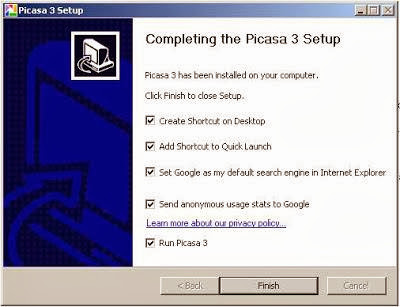






No comments:
Post a Comment