What is a HARDWARE?
Hardware is the computer hardware that is physically visible and can also be in touch.
Based on the nature and usefulness of computer hardware can be grouped into 4 sections:
A. Input Devices
Input devices are devices used to enter data to be processed by computer.
Example:
a. Keyboard
Keyboard is a keyboard which consists of a row of letters and numbers.
1. QWERTY keyboard
QWERTY keyboard is a keyboard arrangement of letters diabil QWERTY arrangement of letters that are on the left.
Inventors: Scholes, Glidden and Soule in 1878. Be standard commercial typewriter in 1905.
QWERTY keyboard has some keys are function keys, alphanumeric, and numerical control.
Hardware is the computer hardware that is physically visible and can also be in touch.
Based on the nature and usefulness of computer hardware can be grouped into 4 sections:
A. Input Devices
Input devices are devices used to enter data to be processed by computer.
Example:
a. Keyboard
Keyboard is a keyboard which consists of a row of letters and numbers.
1. QWERTY keyboard
QWERTY keyboard is a keyboard arrangement of letters diabil QWERTY arrangement of letters that are on the left.
Inventors: Scholes, Glidden and Soule in 1878. Be standard commercial typewriter in 1905.
QWERTY keyboard has some keys are function keys, alphanumeric, and numerical control.
2. Dvorak Keyboard
Dvorak Keyboard (1932) is a keyboard arrangement of the letters more emphasis on the work of the left hand usually vowels are on the left.
Dvorak Keyboard (1932) is a keyboard arrangement of the letters more emphasis on the work of the left hand usually vowels are on the left.
3. Keyboard KLOCHENBERG
The letters on the keyboard arrangement is split between the arrangement of letters left and right arrangement of letters.
4. Keyboard Maltron
Keyboard produced by the company with the design somewhat convex MALTRON into.
5. Alphabetic keyboard
Alphabetic keyboard is a keyboard arrangement arrangement bedasarkan letter alphabet.
6. Numeric Keyboard
Numeric keyboard is a keyboard that contains only the arrangement of numbers to be entered on the computer.
b. Mouse
Mouse is a device used to move the cursor and shows the application program on the monitor screen.
Type - Type Mouse cables used by:
1. Serial mouse.
2. PS2 Mouse
3. USB Mouse
4. USB mouse.
c. Scanner
Scanner is a tool used to change the text or images into digital text or images to be processed in the computer.
d. Optical Drive
The optical drive is a device for reading CDs and DVDs.
Optical Drive itself consists of 5 type, namely:
1. CD ROM Drive
CD ROM is a device used to read the CD (Compact Disk) and VCD.
2. CD RW Drive
CD RW Drive is a device used to read and write CD on the computer.
3. DVD ROM Drive
DVD ROM Drive is a device used to read CDs, VCDs and DVDs on the computer.
4. DVD Combo Drive
DVD Combo Drive is a device used to read CDs and DVDs and CDs can only write on the computer.
5. DVD RW Drive
DVD RW Drive is a device used to read and write CDs and DVDs on the computer.
e. Joystick
Joystick is a device used to move the cursor in any direction is typically used for computer games.
f. Floppy Disk Drive
Floppy Disk Drive is a device used to read and record data with disk storage media.
Posted by , Published at 01:10 and have
0
comments






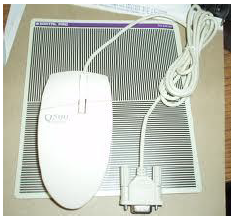










No comments:
Post a Comment